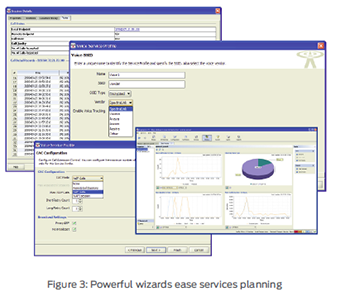Juniper Networks RingMaster Software
Management suite for planning, configuring, deploying, monitoring, and optimizing, single or multi-site enterprise wireless LAN network

Sorry, this product is no longer available, Please contact us for a replacement solution.
Overview:
Juniper Networks RingMaster is a comprehensive, easy to use management suite that helps enterprises plan, configure, deploy, and manage single or multi-site wireless LANs (WLANs) from a single management console.
As part of Juniper Networks Wireless LAN Management portfolio, RingMaster integrates with SmartPass to provide dynamic access control for mobile users and their devices. RingMaster also works with the Juniper Networks WLM1200 Management Appliance, which gathers real-time positioning data for users and devices.
Juniper Networks® RingMaster® provides full life cycle management for wireless infrastructures and mobility services. From a single management console, enterprises can rapidly deploy multi-site networks, managing hundreds of WLAN controllers and thousands of access points, both indoors and outdoors. RingMaster automatically determines the number of access points to install in any part of the building and precisely where to install them.
RingMaster brings infrastructure and services management together under a common platform. This gives network managers the correlated information they need to troubleshoot problems quickly, and it enables reliable mobility services driven by policies and bound by service-level agreements (SLAs).

Features:
|
Predictive RF Planning RingMaster provides unparalleled radio frequency (RF) planning capabilities and automates coverage, capacity, voice, and location services planning for indoor and outdoor areas. Through easy to use wizards, network managers can specify coverage and capacity requirements, including the number of users, concurrent voice calls, per-user bandwidth minimums, and many other serviceoriented details. RingMaster also factors in the RF characteristics of common building materials, including many types of doors, walls, ceilings, and other physical obstructions, and it uses this information to develop an accurate RF plan for the building. In addition, a wide variety non-802.11 sources of interference that share the unlicensed spectrum can be added as predefined objects to the 3D RF plan. With each addition, the plan inherits the RF footprint and energy signature exhibited by that type of device. Drag and drop a microwave oven here, a wireless movement sensor there, and so on. This allows RingMaster Planning to calculate an optimal RF channel and power plan that avoids known RF interferers and ensures maximum signal to noise ratio over the entire coverage area. Based on this data, RingMaster automatically determines how many access points are needed and where they should be located, with an intuitive visual graphic display that shows signal strength and coverage holes, as well as high interference and high utilization areas. By taking into account RF obstacles, interference sources and neighboring networks in a three-dimensional space, RingMaster automates channel assignment and power level settings for every access point to avoid channel conflicts and maximize coverage and capacity. Enhanced CAD integration Three-dimensional building models can be created for building interiors and outdoor areas with imported floor plan graphic files. This is particularly helpful in larger deployments, where RingMaster can be used with layered CAD files to achieve greater accuracy in predicting RF behavior under a variety of conditions. Different layers in the CAD files can be used to classify different types of RF obstacles such as doors and windows, each with its own attenuation properties. RingMaster can further calibrate these properties with real RF attenuation data collected on site.
Coverage and Capacity When deploying for maximum coverage and capacity, RingMaster takes into account the range, performance, and other characteristics of the various types of installed access points such as multiple input, multiple output (2x2 MIMO, 2x3 MIMO, 3x3 MIMO, and 802.11a/b/g). This allows network managers to optimize performance and cost savings based on expected demands and required access point density, while ensuring complete compatibility with existing 802.11a/b/g networks and legacy devices. RingMaster also eases planning for high-density traffic areas such as auditoriums and large conference rooms, where greater capacity is needed. Outdoor Planning RingMaster plans for outdoor coverage areas and sets up mesh portals, mesh links, and bridge links. RingMaster can define outdoor obstacles, set up link margins, and dynamically adjust each link for type, height, tilt, and directionality of the antenna. RingMaster also graphically displays Fresnel zones, and it provides the ability to adjust every parameter to see its effect on a Fresnel zone and its link status. Services Planning Services such as voice and location need consistent RF coverage and signal strength across the campus for best results. But optimal settings can vary from one device vendor to the next. RingMaster planning wizards provide the option to select a target received signal strength indicator (RSSI) for larger areas such as an entire office or school campus, for more consistent RF coverage and signal strength.
In-Service and Offline Configuration RingMaster configuration wizards provide an easy and error-free way to set up wireless services such as Wi-Fi Protected Access and Wi-Fi Protected Access 2 (WPA/ WPA2) 802.1X-based secure wireless access, voice, location, mesh, and guest access, as well as customizable service profiles. RingMaster can configure a single WLAN controller or create common configurations for hundreds of controllers. To improve operational efficiency and speed of deployment, the administrator can use centralized Web portal profiles to easily distribute or update Web portal pages across multiple controllers as needed. Similarly, distribution of certificates to controllers can also be centrally managed. RingMaster provides the ability to make configuration changes live or offline, providing the network administrator with the ability to review, deploy, accept, reject, or even roll back configuration changes across the entire network. RingMaster tests and validates all configuration parameters and changes before deployment, automatically detecting inconsistencies and recommending industry best practices for wireless configuration and security enforcement. For each error notice, RingMaster provides a contextual, single-click resolution to allow for easy troubleshooting. RingMaster also automatically synchronizes configurations that are created by different users independent of each other. Application Server Configuration In addition to configuring access points and controllers, RingMaster can also be used to set up and configure mobility services appliances such as the Juniper Networks WLM1200 Management Appliance, or third-party servers such as AirTight Networks SpectraGuard Enterprise Server. Safe, Accurate Deployment RingMaster makes deployment easy and accurate, with simple clicks that automatically configure WLAN controllers and access points simultaneously. RingMaster uses a transactional protocol which ensures that deployment is precisely orchestrated from one state of network operation to the next desired state. This increases productivity as partial updates, troubleshooting, and potential outages are avoided or minimized. Deployment can be scheduled when convenient for IT, with varied times for different sites around the world. In-Service Maintenance RingMaster makes it easy to upgrade controller and access point images with minimal effort. Upgrades can be scheduled in specified maintenance windows, with automatic status reports on the upgrades. All upgrades can be implemented while the network is in service, without disrupting any sessions. Spectrum Analysis Another valuable troubleshooting capability comes with the spectrum intelligence features of RingMaster. When new unknown sources of interference are detected, it triggers appropriate alarms. For complex troubleshooting cases, a network manager can enable Spectrum Analysis on more of the APs nearer the source- converting them into dedicated sensors. Since RingMaster knows exactly where all the APs are on the plan, it can use the combined information from multiple sensors to visualize the approximate location of newly detected interferers. Once the new interference source has been evaluated, the network manager can add it to the plan, re-calibrate the settings for the affected access points, and push a new configuration out to the controller and access points- all with a few mouse clicks, and virtually zero RF know-how. After which, the APs being used temporarily as sensors, return to their previous mode of operation. In addition, RingMaster provides a selection of graphical displays on the RF spectrum health on both the 2.4 GHz and 5 GHz bands as seen by the access points.
Flexible Monitoring RingMaster simplifies the ongoing operation of even the most complex Wi-Fi networks. With a centralized, intuitive, and visually graphic dashboard for monitoring real-time information, RingMaster tracks the status of the network, traffic patterns, service set identifier (SSID), voice usage, location, user connectivity, access points, and controllers. With particular ability to find users and track sessions in detail, RingMaster eases wireless network management from a session visibility perspective to provide detailed session information, including IPv4 and IPv6 addresses, associated RF metrics, device type(s), voice call information and other metadata to help the administrator effectively find and troubleshoot specific user sessions.
|
Watch Lists The watch list is an exceptionally powerful troubleshooting tool that enables network managers to conduct extended monitoring of sessions, and infrastructure correlated with events, performance, roaming, signal quality and more over a period of up to one year for individual entities such as controllers, APs, and clients. The client watch list provides a deep insight into how a specific client connects to the network across multiple sessions and its interaction with the infrastructure such as the RADIUS servers, APs, and controllers. This provides troubleshooting data related to AAA, performance, connectivity, and roaming related issues. The AP watch list correlates client sessions with the RF neighborhood and environment, roaming events into and out of the AP, controller events (including primary controller changes in a cluster for load balancing or other reasons). This provides a unique view into AP related events correlated with session and capacity performance. The controller watch list correlates availability of the controller, its impact on the cluster, and the APs in the cluster with traffic as a whole. Taken together, watch list-based troubleshooting data is used to hone in on roaming, AAA, QoS, and connectivity issues for clients due to RF environmental changes and infrastructure capacity issues or failures.
Comprehensive Reporting With periodic audits, RingMaster can detect such conditions as missing or incorrectly configured equipment and services. If a problem is found, RingMaster instantaneously sends out an alarm, with such notifications as client authentication failures, spoofed media access control (MAC) addresses, controller failures, denial-of-service (DoS) attacks and Power over Ethernet (PoE) failures detected. Reports are generated according to predefined schedules, with the output stored on the RingMaster server and accessible via secure Internet connections or email. RingMaster stores one year of comprehensive historical records and 30 days of location history. A wide range of predefined report types are provided, including inventory, client session summary, clients per locale, SSID usage and availability, rogue summary, switch configuration, and equipment installation. Custom reports with access to almost any data set can be created, with a wide range of output and report sharing options. Floor Viewer For troubleshooting, RingMaster provides multiple views of floors that visually tie different fragments of relevant information together in a meaningful way for easy interpretation and quick problem resolution.
Mobility Services Management RingMaster provides an intuitive, unified view of the network which combines and correlates the management of the infrastructure itself with the provisioning and management of the various mobility services running on that infrastructure. Services are unified under a common management interface and can leverage the collective network intelligence gathered by other related services. This greatly reduces configuration complexity and effort, and it simplifies troubleshooting. Voice Services RingMaster features intuitive planning and configuration wizards for voice over Wi-Fi to optimize access points and capacity planning for high usage spots. It has built-in configurations for the industry's leading handsets, such as Polycom Spectralink, Vocera, Avaya, and others. This makes it easy to plan for the signal strength requirements of voice handsets, and ensures that the signal strength will be above the required threshold across the entire coverage area, while simultaneously ensuring sufficient call capacity in high-density areas. RingMaster also supports various call admission control (CAC) options for the most applicable setting for the enterprise. This allows for the ability to govern how many concurrent calls an access point will allow, or to restrict the number of concurrent mobile picture archiving system (PACS) users. In addition, access control lists (ACLs) can be added to RingMaster to restrict access, as well as to define quality of service (QoS) settings.
RingMaster also provides a view into the WLAN for the extended network infrastructure using the TNC IF-MAP protocol. RingMaster acts as a MAP client publishing state information to a MAP server to enable applications such as unified policy enforcement (including wireless intrusion detection systems (WIDS) and wireless intrusion prevention systems (WIPS) mitigation) and better network troubleshooting and visibility. Device Identification With the influx of a variety of devices into the enterprise, visibility of device types, trends and associated policies is critical for effective management of network resources. To meet this critical use case, RingMaster provides a comprehensive and intuitive dashboard specifically designed for device monitoring. Along with the ability to create custom groups and associate policy in the configuration area, RingMaster visualizes the device types, their groups and trends along with associated policy. The historical trend on the device types and groups can be automatically maintained for up to 1 year.
Location Awareness RingMaster integrates a user's context into the Mobility Services framework, allowing session, voice, security, and location data to be correlated. This dramatically simplifies troubleshooting and capacity planning, because all known data about user location, name, and phone numbers is readily accessible. RingMaster also provides a single point of configuration and management for multiple WLM1200 Management Appliances, allowing for the easy correlation and synchronization of locales, fingerprints, and floor plans with other session data. Locales can be defined in advance in the floor plan, or drawn onto the floor plans after they are loaded into RingMaster. Either way, this provides network managers with a floor-by-floor visualization of all users across the enterprise, and allows for instantaneous pinpointing of any user just by searching the name. Advanced Security Services RingMaster eases WLAN security administration by providing an extensive set of security-related alarms. Alarms include notification and location of rogue access points and their users, DoS attacks, probe attacks, and the presence of ad hoc networks. RingMaster can also be integrated with WIDS/WIPS from third parties. This allows WIPS/WIDS alarms to be correlated with other service information for faster threat mitigation. RingMaster features an intuitive, graphic security panel which provides a visual summary of several key security elements in one view, displaying all rogue networks and users, interfering networks, and suspect networks and devices.
Designed for Scalability RingMaster's architecture is designed for scalability so that organizations can deploy single or multi-site networks and manage them all from a single console. A single RingMaster server scales to support up to 5,000 access points and tens of thousands of mobile clients. Global Capabilities RingMaster Global provides a consolidated management view of large and geographically dispersed wireless networks, each individually managed by a RingMaster server. RingMaster Global can manage up to 20 fully loaded RingMaster servers or WLM1200 Management Appliances, supporting total network sizes up to 100,000 access points. This makes it an ideal platform for aggregating usage information and critical alarms for large enterprises, as well as for monitoring thousands of small wireless networks operated by a managed service provider. Integration into Other Applications RingMaster supports various APIs for integration into other management applications. It supports SNMP- and Representational State Transfer (REST)-based Web APIs which provide alerts and alarms to other applications. |
Benefits:
Planning
- Requires no RF expertise
- Eliminates expensive and time-consuming site surveys
- Tests "what if" failure scenarios without hardware
- Calculates optimal AP placement RF channel and power plan
- Avoids known non 802.11n interference sources to minimize interference impact
- Graphically displays RF coverage, throughput capacity, and voice planning
- Supports indoor 3D planning for all floors of a building
- Supports outdoor planning that includes antenna alignment and configuration of bridge and mesh links
- includes pre-defined objects for common interference sources
- Supports services planning for guest, location, voice, data capacity, and coverage
- Extensive RF attenuation library for common building materials
- Enables ability to create custom RF 3D obstacles indoors or outdoors
- Imports CAD files and converts layers for planning purposes
- Supports 802.11n RF planning in addition to 802.11 a/b/g
- Hot zone planning for added capacity in high traffic areas
Configuring
- Configures sophisticated Wi-Fi networks with built-in intuitive wizards for common configuration tasks
- Includes wizards that ease setup for secure WPA/WPA2 enterprise 802.1X-based corporate wireless access, voice over Wi-Fi services, mesh networking services, and guest access
- Defines network policies for security and QoS by SSiD, by access location, or by user groups
- Includes policy-based templates for applying common configurations to multiple WLAN switches
- Application server and WLM1200 Management Appliance configuration
- Includes change management features to detect, review, undo, or accept network changes
- Provides floor-level visualization of SSiDs, user location, client access point association, and access point activity heat map
- Includes transactional protocol to simultaneously apply configurations to all controllers and access points
- Enables verification of configuration parameters to detect errors and suggest best practices
- Automatically reconciles changes made via command-line interface (CLi), software gUi, or WebView 6
Monitoring
- Dashboard view that provides real-time, high-level information on equipment status, alarms, wireless clients, SSiDs, and traffic
- Ability to drill down for details on all items, including controllers, access points, individual users, and user traffic patterns
- Easy tree-based navigation for inventory-and site-based views
- Comprehensive view of voice clients, activity level, call, and roaming history
- Dashboard view of client devices, trends of devices and policies associated with these devices
- Separate security panel for visual display of security risks and iPS/ iDS alarms
- Client watch list, for detailed troubleshooting over extended time period
- Resiliency status display of each access point and its primary and secondary controller
- Provides detailed real-time and historical spectrograms, with time-based replay options
Reporting
- PDF and HTML formatted reports for easy email sharing, printing, and editing
- Scheduled reports with email notifications and options to export to FTP server
- Centralized repository of reports on server for local and remote access
- Automatically generated reports for hourly, daily, monthly, and yearly trends
- Reports for network utilization, client status, alarms, RF footprints, and iDS/security
- Location-aware, fully customizable reporting
- Advanced voice reporting with CDR, roaming, and usage history
- Detailed per-user reports including bandwidth usage, time, and duration
- Most heavily used access point reports for capacity and 802.11n hot zone planning
Alarms
- Client association failures
- Client authentication failures
- Client authorization failures
- Client 802.1X failures
- Security (full complement of rogue and spoofing alarms)
- System (fan status, Poe, access point and controller availability, power, and channel tuning)
API
- Correlated SNMP traps for entire Juniper Networks system
- Ability to subscribe to alerts and alarms using SNMP traps
- ReST-based Web APi for query/response integration with third- party systems
- Query for alerts by origin, severity, and type
802.11n Support
- Comprehensive 802.11n RF planning optimized for "greenfield" 802.11n networks and existing 802.11 a/b/g networks
- existing 802.11a/b/g plans converted to new 802.11n plans
- Planning for 2.4 and 5.0 gHz 802.11n channels
- Planning for 802.11n hot zone
- Configures 20 and 40 MHz wide channelsPer-client and per-AP monitoring for 802.11n devices
Mesh/Bridging
- Enables planning for outdoor coverage areas, mesh, mesh portal, and bridge links
- Can define outdoor obstacles such as buildings and trees
- Includes detailed RF parameters applicable to outdoor planning such as antenna type, Fresnel zone clearance, and link margins
- Graphically displays the Fresnel zone and mesh link status
- Allows any parameter to be adjusted to see effect on link status
- Dynamically adjusts for type, height, tilt, and directionality of the antenna
- Enables monitoring of mesh link status and link traffic
Wireless Intrusion Detection and Prevention
- Detects and locates rogue access points, users of rogues, interfering devices, and high-risk ad hoc networks
- Detects and reports DoS and probe attacks
- Integrates with leading WiDS/WiPS solutions for enhanced security analysis and reporting
- Configures countermeasures and containment strategies
Voice Services
- Voice wizard for easy capacity planning and configuration
- Voice session and quality monitor and reporting
- Roaming history and call detail records
Location Tracking
- Identifies physical location of valid clients, rogue access points, and clients associated with rogue access points
- Able to track any generic Wi-Fi tag or any Wi-Fi enabled devices
- Supports up to 10 meters location precision; three meters precision with optional location appliance
Tech Specifications
- Java-based client/server application with rich user interface
- Java Web Start providing zero installation client
- Enables network management from client application and simple wizard tools
OS Support
- Windows Server 2K3, 2K8, Win 7
- Windows XP
- Red Hat/SUSe Linux
- Mac OS X
- Iintegrates with Hewlett-Packard's OpenView Network Node Manager
- Also available pre-configured on the WLM1200 Management Appliance
Platform Support
- Stand alone server (see release notes for hardware requirements)
- Virtual Machine support through VMWare eSXi 4.1 and higher
- Also available pre-configured on the WLM1200 Management Appliance
Miscellaneous
- Integrates with Hewlett-Packard's OpenView Network Node Manager
Screenshots:
3D RF Planning |
Unified Dashboard |
Comprehensive Status reposting |
Floor Level View |
Client Location Tracking |
Voice Activity Panel |
Call Detail Records |
Documentation:
Download the Juniper Networks RingMaster Data Sheet (PDF).